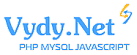Нужна помощь в адиминистрировании сервера
Купил дополнительный ip, прописал его в настройках и сайт начал показывать страницу со следующей надписью:
Welcome to nginx on EPEL!
This page is used to test the proper operation of the nginx HTTP server after it has been installed. If you can read this page, it means that the web server installed at this site is working properly.
Website Administrator
This is the default index.html page that is distributed with nginx on EPEL. It is located in /usr/share/nginx/html.
You should now put your content in a location of your choice and edit the root configuration directive in the nginx configuration file /etc/nginx/nginx.conf.
КАК ЕЕ УБРАТЬ?