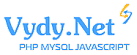Dorabotki on the website, modX
Filter by price sales is working .... – the default should be to filter by price from lowest to highest, ascending.
- Must show 50 lots per page during transition from the home. .....
- on the website it is necessary to make the page(s) of the car Auctions in Japan and to write about Tokyo yuss , yuss Yokohama and others , for SEO and just for people wondering
-
-
- Resolve the arrival of spam applications on the website auc-jp.com ..... Application for participation in the auction Website auc-jp.com
Error – can't find the lot with the car
....
our site can't find this lot – which is a mistake.
it is necessary to correct the error should be fixed until the lot is not left in the statistics.
....
....
On the mobile version of the ugly basement – narrow, it is necessary to make wider the website located on the subdomain, there is only admin access – Auc.jpstar.ru
- Fix partition auto in stock
.....
To remove all the existing car rates .... ...., to move completely with a photo and description, car with prices of the card of the seller auto.drom.ru/jpstar/
To display a list. A list should look like this prntscr.com/qyq4tk
samples of buttons here jpstar.ru/lot/01GUpAfbGFO...
How have ironed page prntscr.com/qyq4bd
inside lot still to add the line EQUIPMENT
[]Change phone number in whatsapp this 7964......, in the header..... the basement ....... and on all pages "thank you" to ie after filling out the forms .....
Similarly, to replace all the links in the header, the basement and on the thank you page on the website auc-jp.com
- Fix a bug on the website, remove the extra "O" .....
To make the section (page) constructor with insert video and tektovym detailed description and photos
- Verify page after writing the complaint. (need more work)
- Find the picture theme on the first screen to be replaced (Sakura, spring, Japan, auto)
- Downstairs in the basement, why, then immediately shown a photo Manager, and it remains fixed, a glitch ........ photo should appear only when hovering
Strange display on the website browsere opera so ..... and in crome browser so how to fix this is not clear .....
- Close button for the curve, and beyond the page .... .....
- On the page after completing the form, the "email user" .... you need to remove all the excess ....
- If car is not sold then you need to specify something to do so he didn't think duty is the final price ....what if the car sold for "0" all other fields you need to specify also zero.
- To correct the inscription in the calculations on the calculator .....write "Cost under the full duty (with title)"
To add another office 217 ....
- Fix the calculator ....
- When calculating duties on the whole car ....
add instead (brokers TSW GLONASS)
*services of brokers and declarants
TSW, SBKTS and expertise
and to put a price 53.000 rubles
*the cost of full fee
instead of "customs fees"
"duty scrap.collecting" and physical and Eureka.
*Separate the FREIGHT line ... at full duty, the result to look like this:
-all expenses in Japan 110.000 Y
freight to Vladivostok 35.000 Y
*Separate the FREIGHT line on the cuts and the constructor for the result to look like this:
-all expenses in Japan 110.000 Y
-freight to VL-ka and parsing 85.000 Y
02.03.2020 22:49