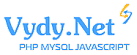Finalization of the site on OcStore (Opencart)
TK:
we have a main site (self-written) and a subdomain used as an online store. They are not related to each other in any way.
1) In the catalog of goods, sorting goes in alphabetical order, mixing with each other on the first page products that are not available
and other goods. It is necessary: to make sure that the products "Out of stock" are sorted at the end of the list, so that on the first page there are products in stock, if possible - to sort by price up by default.
2) Make a font everywhere on the Rubik website (Google Fonts)
3) On a category page, for example, katalog.pos-x.ru/index.ph... products marked "out of stock" have a gray background of this mark. You need to make a red background of the mark "Out of stock" 200 0 0.
4) Change the "default" links from the site footer to others
5) Add a mobile and desktop version of the link "Return to the main site" to the menu of the online store catalog
6) On the product page, the Buy button in 1 click does not work correctly when filling out the form, gives an error with the absence of Last name, fix it
7) After clicking the Buy button in the shopping cart, go to the payment section, where there are 6 steps.
Of these 6 steps, you need to:
Remove the first one completely (consider ordering without registration on the site)
Step 2 take the first step with the following fields
Name-*
Phone-*
E-Mail-
Comment-
Delivery address-
Make only the name and phone number mandatory fields
Step 3 Remove
Step 4 Remove
Step 5 Remove
Step 6 (leeward order) leave, removing the line "Delivery with a fixed cost"
After clicking the Checkout button, we have the following text:
Your order #6 is formed!
Your order has been successfully created!
Please ask us any questions you may have.
Registered users can view the status of the order and past purchases.
Thank you for shopping in our online store!
Remake it into
Your order #6 has been successfully created!
Expect a manager to contact you to clarify the details.
8) In the product card, under the description, add the "Request an invoice" button in the style of the "Buy" button
after clicking on Request a bill, a form like the one in buy in 1 click pops up, where two fields "Your E-mail" and phone, only the phone is required
9) In the admin panel, where you work with goods, those goods that have 0 on the balance are marked in an orange icon, and those that have a balance of up to 5 pieces in a red icon. We need to do the opposite. So that at 0 the residue was red, and orange - 1 pc or more
29.07.2022 08:23