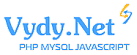Installing and configuring Asterisk FreePBX
Hosting ihor.ru.
SSD VDS Ferrum (1 MIS/1 GB RAM/20 GB SSD)
This car will have current IP telephony
You need to implement:
1) Install Asterisk FreePBX
2) Configure Asterisk FreePBX
3) security configuration (iptables fail2ban)
4) to Connect two external numbers directly to the ISP machine with Asterisk
5) set up 10 internal Fax numbers.
6) set up a voice menu (You call the company if you know EXT. the number of the employee type , if you want to send a Fax press 0 for connection with the Secretary stay in touch. )
7) configure the system dial by internal lines (default example always rings 100 this Secretary if he is busy or does not take begin to call 102 then 103 etc.)
8) set up Fax to send by e-mail .
9) Install and configure system reports
16.03.2016 23:23