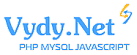Make edits on the landing
We need to make a few small adjustments on the landing
1. Change the photo format and make it so that instead of square photos I can insert rectangular photos on the site
to the full height. The photos look something like this https://static2.issaplus.com/wa-data/public/shop/products/38/43/74338/images/168371/168371.1200x0.jpg
These photos are put in a slider.
2. Make the slider swipe with your finger, not just when you press the arrow.
3. The BUTTON NOW make under longer and lower height. Accordingly, the grey field on which it is located
also in height less.
4. Fields where the usual price and price now make the height is less than half. Leave only prices, but increase the font
5. Arrows are red for flipping photos to make in a circle red, and not as now in the guard
6. Inscription in the cap of the site to flutter, having made just below, the center on a pink background