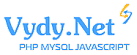Redo the appearance, logic of the Joomla registration and ordering page
There are a lot of tasks, if you work together, then you will not be left without orders.
There is a dough area, you can do it there. Or we can send a file archive to the site database.
Since the project is made in such a way that it will no longer be possible to update it, changes can be made directly to the site code.
The end result is a file archive with modified files (with the preservation of the directory structure) and, if necessary, a list of changes in the site tables.
The appearance of what is, you can see the site. What we want is on the screenshots.
Screenshots reflect the approximate appearance of the wishes, the final implementation at your discretion. Any changes are possible if they are justified.
Description and changes in the logic for unregistered users:
1. Instead of tabs, registration/login - "individual" and "legal. face". The default is "physical person".
2. According to the same logic, instead of the delivery or pickup block - tabs "Delivery" and "Pickup" - by default: Pickup.
3. Add the "Sign in" button. By clicking it, under the basket with goods, we draw the user a login page (as on screenshot 8)
after authorization, we again show tabs and blocks from the basket (payment details, delivery / pickup, payment methods, notes and special questions)
at the same time, we save the payment and delivery method entered by the user (if selected)
4. The fields, "Password" and "Repeat password" are removed.
- If the email entered by the user is in the database, we draw the login page to the user by analogy with clause 3
- The password is auto-generated and sent to email along with the first letter sent during registration.
5. Rename the "Payment details" block to "Personal data".
6. The fields "Surname" and "Patronymic" are removed.
7. The payment method appears only after selecting the shipping method. At the same time, we preserve the logic of the OPC component and improvements:
Napirmer, now hiding card payment for jur. individuals and individual entrepreneurs, and non-cash payment for individuals. persons. using CSS.
There are other improvements. Where the code is located - I will show and tell.
8. When selecting "By courier in Chelyabinsk" or "Delivery in Russia" below the selected item, we show a window with the choice of address (approximately like the note field on the screenshot)
If the user has chosen "Courier in Chelyabinsk" - the line with the choice of the city is hidden.
The data is displayed to the user until the order is placed, unless he has changed the delivery option.
The "City" field is autocomplete by IP hint, if it is not correctly determined.
Field "Address" - tips Street House Apartment.
For example, as here: https://codepen.io/dadata/pen/YzOwWK
9. The data entered in the delivery is auto-filled when the order is repeated (when the user is already registered), if the user has again selected delivery.
10. Remove the "Pinned manager" field.
11. "Notes and special questions" make the button "add a note".
Clicking opens a form to fill in.
12. The buttons "Call me" / "you can not call" are replaced by a checkbox with the text: "call me". By default - checked.
13. Registration of jur. persons are similar to natural persons, but fields are added:
1. INN - hints when entering by analogy with the address.
2. Name - autocomplete by INN.
3. Checkbox: "IP" - turned off by default.
10.10.2022 20:43