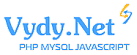Refine the site on wordpress
Preface. The page is not standard and it implements technical functionality:
Change the title of an article
Sort photos by selected ones and rename them in the same order that I specified "when you click on the photo is numbered from 1 and above"
Select a photo with a size grid and automatically rename it to the desired name
Specify a new path where photos should lie with sorting into folders. I will specify the path "Sneakers/Nike/" and if there are other folders there, i.e. Sneakers/Nike/1, Sneakers/Nike/2, I will add the Folder Sneakers/Nike/3 and upload all the photos there, and change the paths in the article to new ones so that the article is not beaten.
What you need.
1. The implemented buttons flew down on the page and look crooked https://habrastorage.org/getpro/freelansim/allfiles/14/148/148499/Snimok_ekrana_2022-08-15_v_20.43.11.png, but the functionality is working. I need to move them to a place according to my layout and redo the view) https://habrastorage.org/getpro/freelansim/allfiles/14/148/148509/Snimok_ekrana_2022-08-15_v_20.59.39.png
Layout of the finished https://habrastorage.org/getpro/freelansim/allfiles/14/148/148503/vavaFrame_39.jpg page
2. Quantity of goods. Possibility to specify the number of products according to the album. Following the example from the product layout 5. So, after saving this value and reloading the page, 5 sections will appear for each product https://habrastorage.org/getpro/freelansim/allfiles/14/148/148505/Snimok_ekrana_2022-08-15_v_20.48.21.png with the ability to add Title, Color, Main photo (photo number is indicated), additional photo (maximum additional photo 9, indicated in 1:5 format, i.e. additional photos will be from 1 to 5.jpg). And also, the "save" button will "change" and change its color according to the layout. The number of goods will be indicated in a darker color.
3. Make new fields with the ability to select available values. Available values can be added through the same field. If there is no suitable category, then select "Create a new one" and in the field of the same field write a new https://habrastorage.org/getpro/freelansim/allfiles/14/148/148501/Snimok_ekrana_2022-08-15_v_20.46.11.png
4. Add static margins for the entire page. They do not intersect with the number of goods and these characteristics are assigned to all goods. https://habrastorage.org/getpro/freelansim/allfiles/14/148/148507/Snimok_ekrana_2022-08-15_v_20.51.05.png
29.08.2022 13:40