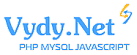Restoring the site administration access (based on Bitrix)
disappeared access to the administration of the site. You need to restore access. Set the kernel parameters.
Here is a mistake:
When executing the script an error occurred. You can enable extended error output in the settings file .settings.php
Error output:
Bitrix Framework has a number of specific kernel settings that do not have a visual editing interface. This approach is due to the fact that changing settings or error in them can easily lead to the inoperability of the system (setting up a database connection, caching settings, etc.).
Settings in the new kernel are performed in the /Bitrix/.Settings.php file. Recall that in the old kernel, similar settings were performed in the /bitrix/php_interface/dbconn.php file. The .setting.php file is structurally very different from the former dbconn.php.
Note: Because In the system, 2 kernels are used in parallel - the old and new kernel D7 is used, then both settings file are used simultaneously. Therefore, it is necessary to set up the settings of both files.
Even if you use the code only the old kernel, then the .setting.php file must be Created. A situation is possible when, when installing updates, some of the built-in system mechanisms will be rewritten to a new kernel. If this file is not correctly configured, it can lead to the inoperability of the system.
sometimes there are situations that the .setting file. PHP is missing. It can be created in automatic mode if you run on the command line: bitrixmainconfigconfiguration :: wnc ().
Edit Parameters Using the Configuration class.
< / P>
Note: Some sections of the settings file contain the READOnly parameter. This parameter means that these settings will not be changed through the API.
In addition, the settings can be set in the .setting_extra.php file. The basic settings file contains unchanged settings to which the API is. The .settings_extra.php file may contain an arbitrary code that changes the settings dynamically. Accordingly, there is no API.
Description of the parameters
The following describes the parameters that are possible to change:
Section Cache set Exception_HandLingSciting ConnectionSkort Section Pull setpoint http_client_options
style = "font-size: 15px! Important">
style =" font-size: 15px! Important Line-Height: 21.4333px! Important "> Section cache
responsible for settings of caching, allows you to set the caching method and its parameters.
To version 18.5.200, such a recording format acted:
In version 18.5.200, the recording format has been changed simultaneously with the ability Use in radis caching. Both formats are at the moment workable, but Vendor persistently recommends using a new recording option.
Examples of a new recording format for different caching methods.
PatabaseTypeTypes The quality of the value can be set: memcacheapcxcachefilesredisnonei Point an array with th