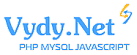Script-plugin for recycle pot wordpress
Online shop on word press.
the store sells words (the letters gabions from which the words are made) and numbers
Task - in a special window a word or 2 or 3 = name (possibly with numbers) is written - the script makes a picture of the installation from renders of letters or numbers and throws all these letters and numbers into the basket - then components, filler, type of fastening, delivery, installation (ticks) are selected to the set of letters (word) = the buyer receives a downloadable PDF or other format for printing, with a picture with the appearance of the word, composed of letters - commodity items. It is possible to include the background of the landscape preset or upload your photo of the landscape with scaling and dragging, to adjust the overall appearance of the word against the background of the desired landscape. below is a calculation of the CP type with the cost of a set of letter frames and all the components indicated by the ticks, for the calculation of the CP.
Word input field
- any symbols for which there are images
- if there is no symbol, show a window asking for a replacement
Letters
- Initially show with the base filler
- changing the filler by buttons or through select
- when changing the filler, we leave the letters and their size the same as before the selection
- on pc mouse wheel can change the size of letters
- on mobile and tablet we show zoom buttons (as on Yandex maps) with the ability to click on "plus" or "minus"
Image area
- adaptive, for the full width of the parent block
- fixed in the center
- Changing the background through the image selection button on the computer
- on mobile add a button "make background"
- adaptive display of letters while maintaining proportions during resize
- saving data when refreshing the page
Application Form
- ability to add multiple options
- display the final image (combining letters and background)
- display the total cost of the image
- customer data entry fields
Output
- we send data in the form of a table to the mail of the admin and the client
- create a data file that can be printed
Tracing
- when sending an application (if such a client is not registered), we register the client according to his data
- create a password and send the data together with the order
- in our personal account we show his orders and their statuses
- in our personal account we add the "support" section so that we can write to managers
The design is simple but in the context of the site landforma.rf. Interesting features are welcome
11.06.2022 20:06