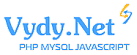Step by step to make the simplest website on any topic. (For uni student)
It is necessary to make a simple site, divided into several laboratory works in the course of its creation.
Also make REPORTS on all laboratory work, as simple as possible, without frills, an example of reports will be in one of the attached files, you can edit it directly.
I need lab reports and an archive with code for EVERY lab.
DEADLINE: 27.01.2022 at 23:59 Moscow time. The sooner the better.
You will need to use development tools such as:
-HTML5 and CSS3
-JavaScript
-JQuery
-PHP and some DBMS, such as mySQL
-AJAX
-ChartJS
Laboratory work 8. I will post the texts of the first 3 tasks here in the description. All the text will not fit here, so all the tasks of laboratory work, as well as the work of a classmate for example, I will place in the attached files.
TASKS FOR LABORATORY WORK:
TASK 1ST LABA: Develop a simple website using HTML5 and CSS3 technologies.
Possible options: Company site, public organization site, store site, historical site, museum site, entertainment site, music site, repository site, scientific site, etc. You can use your subject area.
Requirements:
1. The site should consist of 5-8 pages (sections)
2. Block structure of the page (block header, menu block, workspace block, copyright block, other blocks)
3. Unified design of pages (block layout, color scheme, font, etc.)
4. Use HTML5 for page structure
5. Use a single style sheet for design (external CSS3 file)
6. The site requires the use of the following tags (containers): html-document, document title, meta-information about the document, headings, paragraphs of text, lists, tables, links, pictures, logical and physical formatting of the text, html5 tags (header, footer, nav, article, section, aside, audio, video).
7. Mandatory use of three types of CSS selectors: html-container, class and object identifier.
Tools used:
- under Windows – Notepad, SciTE, TopStyle, Atom, NetBeans IDE
- under Linux – Quanta or vim or others (you can NetBeans IDE).
Based on the results of the laboratory work, submit a report and program code.
TASK 2 OF THE LABA: Modernize the 2nd lab site (project) using HTML5 technologies and the CSS Bootstrap library. That is, the project should use HTML5 tags and cascading styles from the Bootstrap library (markup, positioning, buttons, links, text, pictures, etc.).
Based on the results of the laboratory work, submit a report and program code.
TASK 3RD LABA: Add interactivity capabilities (client-side dynamics) to the developed site (project) using the JavaScript programming language.
Dynamics options: Interactive menu, interactive table, slide show, document generation, guestbook, checking form fields for correct input, playing music and video, interactive tips, forms, photo gallery, etc.
Requirements (not necessarily all items, you can choose from several, except for item 6):
1. Interactive menu or table
2. Create one or more forms
3. Checking the correctness of the data entered in the form
4. Form data processing and new page generation
5. Gallery of objects (pictures) and get object properties in a new window
6. Mandatory use of three types of JavaScript embedding in the HTML page: hypertext link (URL scheme), event handler (handler), insert (SCRIPT container).
Based on the results of the laboratory work, submit a report and program code.
Tools used:
- Under Windows – Notepad, SciTE, NetBeans IDE
under Linux – Quanta or vim or others (NetBeans IDE) to debug Firefox with the Firebug plugin.
27.01.2022 21:01