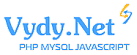The module of online payment Yandex Kassa on the website Open Cart
There is a module "free order". Upon completion of the order, the customer receives e-mail and the store receives e-mail. Happens call clientui sale.
The site module is connected Yandex offices and configured.
1) Now you need in the basket to make 2 separate buttons at the end of the time of ordering (one button "submit without payment", the second button to "Pay online" to go to the Yandex office).
2) There is also a payment module "credit". Installed on the website. Add 3 click "Make a purchase in installments" with reference to this module
3) Vyvesti on each page of each goods button "Buy in installments" with reference to module credit.
4) to Customize the content of emails about the ordering process (text and visual information order paid or not). Either show where this is configured, set up themselves.
5) certain goods to make automatic selection of the delivery method (paid). The remaining default – free. At the time of ordering. Either show how to configure it.
Repeat all the modules connected to open the card and work, but you need to separate them on different buttons in the shopping cart at the time of ordering.
15.04.2020 11:09