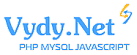To set smart filter in Bitrix so you can only filter on the available SKU
Use the latest version of 1C-Bitrix and 1C integration module 11.4 last. When you create characteristics in 1C the item is unloaded in trade offers Bitrix. Example ( color and size) in the Bitrix there is a check box to filter by SKU where I choose the same color and size. But in fact, the filter works correctly. For example, the color "black" it displays all products with this feature, even if this item is out of stock. In the directory option "do not show unavailable SKU" enabled. The screenshots in the attachment.
Task: make filter smart filter, considering only the available SKU.
12.04.2020 12:23